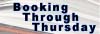This question is from 13 December:
Do you use any of the online book-cataloguing sites, like Library Thing or Shelfari? Why or why not? (Or . . . do you have absolutely no idea what I’m talking to?? (grin))
If not an online catalog, do you use any other method to catalog your book collection? Excel spreadsheets, index cards, a notebook, anything?
No, I don’t use any of the on-line cataloging sites — other than my list at PaperBackSwap.com, and that’s not even a complete. Of course, Amazon.com keeps track of books I order through them, but that’s still not a complete list either. The reason I don’t use on-line cataloging is, partly, that I didn’t know they existed until recently (in the last six months) and I am very happy with the cataloging software I use.
My off-line cataloging efforts have evolved over the years. At one time, my collection of books was small enough to keep track in a simple manner — text document or notebook. To hone my Access skills, I started cataloging anything I had — books, Christmas ornaments, etc.
Except that the bulk of my book collection was the Star Wars Expanded Universe. Anyone familiar with the SWEU knows that the books aren’t published chronologically — unless it’s part a of series. I wanted to sort the books in chronological order, so I thought I would be clever and I devised a numbering system. It worked, sort of. I eventually exported the SWEU into an Excel document. It’s sorted the way I want it and I can add or remove books as needed.
My book collection grew way beyond the SWEU. I bought the electronic version of Bookography to keep track of more than just what books I had: when I got it, when I read it, why I read it, what I thought about it, if I would read more from the author, and so on. Bookography was adapted from The Little Guide to Your Well-Read Life by Steve Leveen — and was sold through Levenger. A non-Bookography version is available through Readerware.
One of my favorite features is the ability to drag-and-drop a book’s distinctive URL from a bookseller’s website — like Amazon.com or Barnes & Noble — into the program and it populates the fields for you: ISBN, author, title, etc. After blogging about the book here, I just copy-and-paste the entry into the comment field — instant back-up!